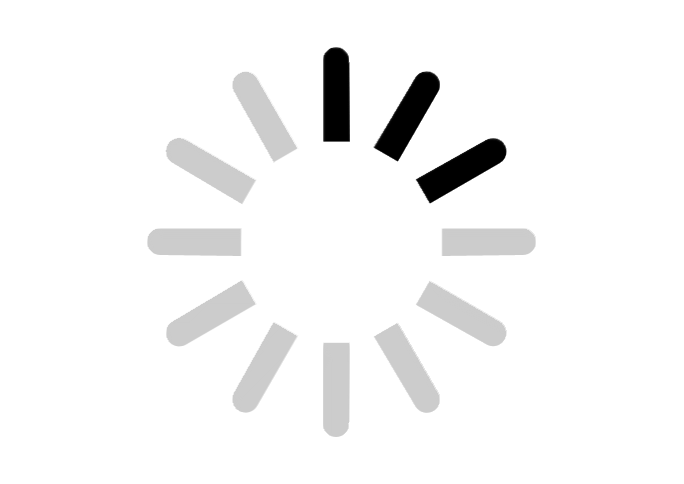Internet SIP IP Phone Calls
(Local or International)
Voice over the internet is the main Call My Way service because its platform is based on voice over the internet.When you use the CallMyWay Internet Voice service it is possible to:
- Call any telephone number in the world "service fee varies depending on the destination called” | View our rates
- Call any CallMyWay user for free
- Receive calls from Costa Rica | CallMyWay line | as well as up to 60 countries in the world | View local and international numbers
- A broadband Internet connection that allows voice transfer.
- An enabled CallMyWay service account | Register here click here
- Any properly configured Internet voice application | Our equipment/teams
- Software Installed on a personal computer {link to download}.
- Smart Phones {link to download}
- IP Phones | Our equipment/teams |
- High and low density ATAs/Gateways | Our equipment/teams |
- IP Telephone Centrals {link to page for existing ip central equipment}
- Call centers {link to site for call centers}
Call forwarding:
- Forward the incoming call to any phone in the world, be it an internal CallMyWay number or a conventional phone from anywhere in the world. Call forwarding to a conventional telephone anywhere in the world has a fee that varies accordingly to the forwarded destination’s current rates.
- The user can activate or deactivate their call forwarding at any time, as many times as they wish, free of charge.
- Call forwarding can be activated or deactivated from the CallMyWay website, or by using STAR FEATURES from your phone.
- Call forwarding can be done in any of the following options:
- Unconditional: The call is unconditionally forwarded to the given number in all cases.
- No answer: If the call is not answered within a certain number of seconds "user configurable", the call is forwarded.
- Not online: If the computer is not online, it is forwarded.
- Busy: If busy, call is forwarded
- Filtering: It is possible to filter the incoming calls, based on the incoming caller ID, and to forward the calls or perform other actions
- Call filtering explained below {LINK}
- To a phone number
- To a voicemail
- To a group
Busy Line / Block
The option and the number to which the call is forwarded is different for each of the alternatives.Block Caller ID:
CallMyWay users can block the Call ID or identifier of their call, either for all their calls or case by case. The definitive block or unblock can be done from our website, and/or using the STAR FEATURES it is possible to enable or disable it, either permanently or for the next call.Set Call ID:
CallMyWay users who have multiple phone numbers within their account can define what caller ID is to be displayed when a call is made.The Caller ID definition can be chosen for a specific END POINT between the Account's default Caller ID or the Caller ID assigned to the specific END POINT
Set the amount of calls allowed in the account:
For security reasons, all CallMyWay accounts are defined so that each END POINT can only make one simultaneous phone call, even so there are clients that require more calls. It is possible for any CallMyWay client to vary the number of simultaneous calls to be made from an account or End PointView teams online:
For CallMyWay users it is possible to see if their Voice Over IP equipment is online, that is, if they are registered with CallMyWay's Voice Over IP server and are ready to make and receive phone calls.This functionality is very useful for troubleshooting since it is essential that the team be online in order to make and receive calls.
Calls by extension without Media Proxy:
For dialing between extensions without using the Media Proxy (call within the same network), dial the prefix "*" when dialing the extension.If you prefix the "*" and the IPPhones are in different networks, either or both ends will not listen to the counterpart.
Echo Test:
The Echo Test is a number within the CallMyWay network that when called "returns" to the speaker everything he/she says, that is, it works like an echo. In this way the speaker can know how the quality of the network is between their Voice over the Internet equipment and the CallMyWay servers.So if a CallMyWay user is experiencing problems in the quality of their voice, and performs an echo test, there are two options, that the quality of the voice is adequate and that it is not. Based on said result, you can take the following actions: if the quality of the echo test is satisfactory, then it is possible that the quality problem is occurring at the destination called, so assistance from CallMyWay is required, on the contrary, if the echo test is not successful that means there is a problem with the user's network and will likely need to be reviewed. In both cases, CallMyWay helps its clients trace the problems in voice quality and find a solution for them.
The Echo Test is a number from the CallMyWay network is 40001902.
This call has no charge as long as it is made from the CallMyWay network, if it is made from another network, there will be a charge applied by the service provider.
Know your Call-ID:
Every phone call that is made has a caller ID, to know the caller ID there are two options: View it from the CallMyWay website "where it is also possible to change it" or listen to it by calling a phone number.The number to hear the caller ID of the calls is made by dialing 4000 1901.
This call has no charge as long as it is made from the CallMyWay network, if it is made from another network, there will be a charge applied by the service provider.
Hear your balance:
For users of the CallMyWay service, specifically the pre-selection of operator or 1900, it is possible to know the account balance by dialing the number 4000 1900.This call has no charge as long as it is made from the CallMyWay network, if it is made from another network, there will be a charge applied by the service provider.
Voice mail
CallMyWay offers to all its users voicemail service, it has not monthly fee, and at the moment not additional configuration chargesThe voicemail service is not configured by default in CallMyWay accounts, hence, it must be configured by the customer who uses and requires the service, since not everyone requires or wants it.
Once the voicemail has been configured for an "END POINT", you must configure how you want the voicemail to operate, which can be:
-
Unconditional
In other words, the user can choose to have all their calls forwarded directly to voicemail.
After a while: This is the most used option, the user can choose that after a certain number of seconds that the phone has been ringing it be forwarded to voicemail, the number of seconds is configurable by the user.
Not online: If for some reason the voice over IP (END POINT) is not online, it is possible to forward the calls to voicemail -
Busy
If the END POINT is busy the call can be sent to voicemail -
Filtered
It is possible to filter the calls, such that depending on the number calling us, forward the call to voicemail.
Once configured, Voicemail can work as follows:
From the END POINT 777 is dialed and voicemails are heard, and from the options menu you may manage such recording and personalize the message. A detailed explanation of how to configure your voicemail is found here {link}To call another END POINT and leave a message directly, you must dial 777+ {its number}
To find out about the existence of voicemails you can:
Receive emails as an "attachment" in a voicemailUse the MWI function (Message Wait Indicator) or Message Waiting indicator that works on certain IP phones that have this function.
Restrict your outgoing calls:
It is possible to restrict your outgoing calls. This will facilitate call flow control and expenses when restricting calls to destinations where it is known that no calls will be madeAutomatic Call Distribution:
Incoming calls to CallMyWay can be automatically distributed among several components that are part of a group. To configure the call distribution, a group must be created to an END POINT within the CallMyWay page, you add the elements that will conform this group, and these are configured a priority.Once the group is configured, the incoming call can be distributed among the group members with any of the following options:
First comes first: This is a way to receive calls through the “SKILL BASED” or capacity-base method, so that whomever has a lower priority assigned "first" and is available to receive a call will always come first, and those with higher priority "last" will only receive calls if those with lower priority are busy, are not online, or do not take the call.
First goes last:
This is another way to receive calls through the "SKILL BASED" or capacity-based method, so that the one assigned a higher priority "last" and is available to receive a call will always be first in line and those with lower priority "last" will only receive calls if those with higher priority are busy, are not online, or do not take the call.From high to low:
This way the call in a group is distributed based on the priority assigned to the agents, the calls are distributed in order starting with the highest priority to the lowest priority, where the list ends and restartsFrom low to high:
This way the call in a group is distributed based on the priority assigned to the agents, the calls are distributed in order, starting with the lowest priority to the highest priority, where the list ends and restarts.Rings to everyone: Under this mode, the incoming call rings simultaneously to all members of the group, this method is known as BLAST.Random:
Under this modality each incoming call will be distributed amongst ACD members in a random wayFurthermore, the group call option has the “last ring” option, which allows you to determine what to do with a call once all group members have been approached and none have taken the call, generally the most common option is to send the call to a general voicemail or to a supervisor. In order for the ACD to work correctly, it must be configured according to the user's preferences and then the END POINT should be configured to always forward your calls to the chosen group.Call Waiting
It is possible to use the call waiting system within the CallMyWay network, it simply must be activated either through the Internet page or through the corresponding "Star Feature".Dial by extension / Fast dial
It is possible to configure dialing by extension within the CallMyWay network, from our website each user can configure the extensions within their account, each time the extension number is dialed the call will be sent to the END POINT or conventional telephone number that has been configured.Extensions can be 2 or 4 digits, if you choose to include 4 digits, they cannot start with the number "1".
Extensions are used in any way in which the user of an account wants to use the CallMyWay service, either from an END POINT SIP, using a telephone card or with the pre-selection of operator service “1900," such that the dialing by extension turns into an easy dialing system.
Call filters
Each CallMyWay user can filter their incoming calls to a specific END POINT SIP, based on the caller ID that is calling us.For each identifier, a specific action can be assigned, among which are: Send to voicemail, send to number, send to group, do not answer, if I do not answer send to voicemail, block and give busy.
Callback to the last call:
From an End Point SIP it is possible to callback the last person who called us, this is a Star FeatureStar Features:
The "Star Features" are standard features within the industry, where users can choose certain options and settings from their phones, the "Star Features" that are available within CallMyWay are the following:- Call Forwarding
- Activation *72
- Deactivate *73
- Block caller-ID
- Activation *68
- Deactivate *81
- Reset call * 82 + {the number}
- Call block * 67 + {the number}
- Call Waiting
- Enable +56
- Deactivate *57
- Activate for this call * 70 + {the number}
- Call back the last call received
- Make call *69